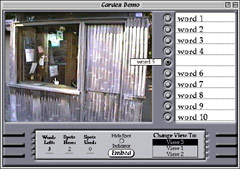This is what the simulation console looks like when the participant arrives at the FULL Embed Mode. Words appear along the right which can be selected by clicking the buttons next to them and the display portion of the console features more information and an "Embed" button. This is what the simulation console looks like when the participant arrives at the FULL Embed Mode. Words appear along the right which can be selected by clicking the buttons next to them and the display portion of the console features more information and an "Embed" button. |
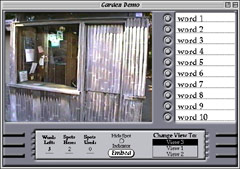 |
 Here is a picture of what happens when one of the words is selected with a word selection button. Multiple words can be selected, but never more than the number of locations available to hide them in. Here is a picture of what happens when one of the words is selected with a word selection button. Multiple words can be selected, but never more than the number of locations available to hide them in. |
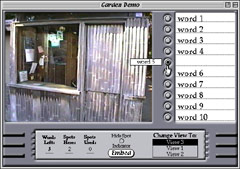 |
 Can you tell what is different in this image? Can you tell what is different in this image?
 Need a hint?? Need a hint??
 Look to see what the hand-shaped pointer is near and compare with the previous image. Look to see what the hand-shaped pointer is near and compare with the previous image.
 The next page will demonstrate the two most impressive interactive animations used by the environmental simulator. It will also illustrate the difference between this and the previous image. The next page will demonstrate the two most impressive interactive animations used by the environmental simulator. It will also illustrate the difference between this and the previous image. |
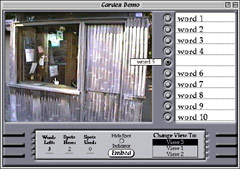 |
 These are the last static images on these pages. They show the Embed Mode console without any of its impressive moving parts. The next page shows how the elements interact, but it may take as much as a minute or so to load, so please be patient or simply avoid the next page.
These are the last static images on these pages. They show the Embed Mode console without any of its impressive moving parts. The next page shows how the elements interact, but it may take as much as a minute or so to load, so please be patient or simply avoid the next page. This is what the simulation console looks like when the participant arrives at the FULL Embed Mode. Words appear along the right which can be selected by clicking the buttons next to them and the display portion of the console features more information and an "Embed" button.
This is what the simulation console looks like when the participant arrives at the FULL Embed Mode. Words appear along the right which can be selected by clicking the buttons next to them and the display portion of the console features more information and an "Embed" button.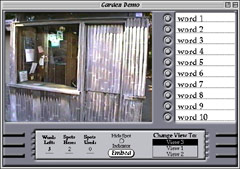
 Here is a picture of what happens when one of the words is selected with a word selection button. Multiple words can be selected, but never more than the number of locations available to hide them in.
Here is a picture of what happens when one of the words is selected with a word selection button. Multiple words can be selected, but never more than the number of locations available to hide them in.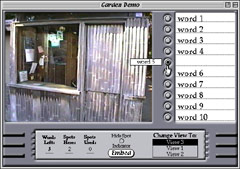
 Can you tell what is different in this image?
Can you tell what is different in this image? Need a hint??
Need a hint?? Look to see what the hand-shaped pointer is near and compare with the previous image.
Look to see what the hand-shaped pointer is near and compare with the previous image. The next page will demonstrate the two most impressive interactive animations used by the environmental simulator. It will also illustrate the difference between this and the previous image.
The next page will demonstrate the two most impressive interactive animations used by the environmental simulator. It will also illustrate the difference between this and the previous image.