 This is the first word hiding location of the Demo version of the simulation. The view is not really that different from the view in one of the simpler modes. The one difference is the small circular button which appears in the middle of the arrow buttons. This is the first word hiding location of the Demo version of the simulation. The view is not really that different from the view in one of the simpler modes. The one difference is the small circular button which appears in the middle of the arrow buttons. |
 |
 You can see the same circular button in this view of the second hiding location of the Demo. If this image were full size, you would see clearly that there is a red "E" on the button. This stands for "Embed" because clicking the button switches modes from mere environmental navigation to "Word Embed Mode" which, as previously mentioned, allows participants to hide words in the image. You can see the same circular button in this view of the second hiding location of the Demo. If this image were full size, you would see clearly that there is a red "E" on the button. This stands for "Embed" because clicking the button switches modes from mere environmental navigation to "Word Embed Mode" which, as previously mentioned, allows participants to hide words in the image. |
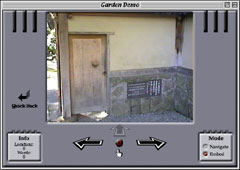 |
 Actually, as can also be seen in this image of the third and last hiding location of the Demo, these images are of the simulation already part of the way into "Embed" Mode. The two light grey boxes in the bottom corners give information indicating this. The right one has a red light indicating "Embed", as opposed to "Navigate", and the left one has displayed information regarding how many locations have been visited and how many words have been hidden. Actually, as can also be seen in this image of the third and last hiding location of the Demo, these images are of the simulation already part of the way into "Embed" Mode. The two light grey boxes in the bottom corners give information indicating this. The right one has a red light indicating "Embed", as opposed to "Navigate", and the left one has displayed information regarding how many locations have been visited and how many words have been hidden. |
 |
 The computer simulation is designed to work in a number of different modes, one for each level of the independent variable, contextual integration. At the simplest level, participants are merely allowed to explore the environment via the simulation. What follows are images from the most sophisticated program mode, in which participants are able to select words and hide them behind distinctive features of the environment.
The computer simulation is designed to work in a number of different modes, one for each level of the independent variable, contextual integration. At the simplest level, participants are merely allowed to explore the environment via the simulation. What follows are images from the most sophisticated program mode, in which participants are able to select words and hide them behind distinctive features of the environment. This is the first word hiding location of the Demo version of the simulation. The view is not really that different from the view in one of the simpler modes. The one difference is the small circular button which appears in the middle of the arrow buttons.
This is the first word hiding location of the Demo version of the simulation. The view is not really that different from the view in one of the simpler modes. The one difference is the small circular button which appears in the middle of the arrow buttons.
 You can see the same circular button in this view of the second hiding location of the Demo. If this image were full size, you would see clearly that there is a red "E" on the button. This stands for "Embed" because clicking the button switches modes from mere environmental navigation to "Word Embed Mode" which, as previously mentioned, allows participants to hide words in the image.
You can see the same circular button in this view of the second hiding location of the Demo. If this image were full size, you would see clearly that there is a red "E" on the button. This stands for "Embed" because clicking the button switches modes from mere environmental navigation to "Word Embed Mode" which, as previously mentioned, allows participants to hide words in the image.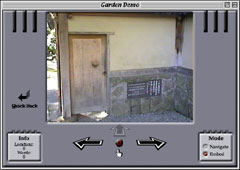
 Actually, as can also be seen in this image of the third and last hiding location of the Demo, these images are of the simulation already part of the way into "Embed" Mode. The two light grey boxes in the bottom corners give information indicating this. The right one has a red light indicating "Embed", as opposed to "Navigate", and the left one has displayed information regarding how many locations have been visited and how many words have been hidden.
Actually, as can also be seen in this image of the third and last hiding location of the Demo, these images are of the simulation already part of the way into "Embed" Mode. The two light grey boxes in the bottom corners give information indicating this. The right one has a red light indicating "Embed", as opposed to "Navigate", and the left one has displayed information regarding how many locations have been visited and how many words have been hidden.